How to Join
the Hogwarts Online System
If you're reading this, you're probably interested in joining the Hogwarts Online roleplaying community! We are very excited to have you with us to share in the magic of Harry Potter, but before you can start off on new and exciting adventures, you should read over this guide to find out exactly how to get started as a student for any of the three schools in the Hogwarts Online System.
If you have any questions about the process, please post in the Registration Help Topic.
Begin with the sorting quiz. Please read all of the information in this guide before completing the quiz.
Every new student must take the Sorting Quiz. Taking the sorting quiz will automatically create an account for you on the message boards. In order to register, you must take the Sorting Quiz HERE. You will not be able to create a new account using the green button on the front page of the forums.
If you wish to attend a different school, such as Beauxbatons or Durmstrang, make sure you select that from the drop-down menu right above the first question.
Sorting & House
First, please make sure that you do not refresh the page at any time during the quiz. Doing so will erase all of your progress, and you won’t be able to take the quiz for at least 3 months; the Sorting Hat can be rather cranky!
Some things to keep in mind about the Sorting Quiz:
-
Do not use your real name.
-
Do not use a name from the Harry Potter books or any other films, TV, or literature. It must be an original name.
-
Pick a name that is actually a name, and a name for a person. Names like “Sweetie Pie” or “Rum Raisin” are not actual names and will be denied.
-
You are not allowed to take the Sorting Quiz more than once. If you sort more than once, your registration will be denied without notice. If you get a House that you are not satisfied with, do not retake the quiz. Simply send a Private Message (or PM) to the Head of the House you were sorted into and the House you want to be sorted into, and ask if you can transfer. Scroll down in this guide to learn how to send a PM.
No one may be sorted more than once. Unfortunately, this means that you will be unable to share computers with other students or members of the site.
First Section
The first section should look something like this… (before you fill it out)

You will notice the first part of this section says Full Name (see image below).

You need to pick a first name and last name for your character. For safety reasons, we ask that you not use any part of your real name and you should never give out that information online!
Remember, your character's name will define who they are to the rest of board as it's the first thing everyone sees. Make sure to be creative, be expressive, and, above all, be original! Speaking of originality, you may not use any of the canon last names when creating your character (Black, Lestrange, Delacour, Dippet, Dumbledore, Bagshot, etc.) as we have a list of playable canon characters. You can find more information on canon characters at Hogwarts HERE!
In addition, we do not allow canon names from another series' or real life celebrities (Tom Hanks, Edward Cullen, etc). You can google the name you choose before submitting the application just to be sure that it’s not from another canon.
In order to assist you in the name selection process, we have compiled some resources for you to use below.
First Names
Behind the Name – they have a random name generator that you can select where your name comes from. You can also look up by meaning and description of the name.
Baby Names – Number one site for baby names. Millions of different ways to find a name here.
Baby Hold – Has the most random and unique collection of baby names.
Last Names
Mongabay – They have the most popular or common last names for the United States they also have ones that appear in the 1990 census.
Census List – Just a census list from the United States
Behind the Name – Yes, Behind the Name has a last name site as well. It gives you a little more in depth look at some last names.
Once you have selected your character's name, you may continue with the application process:

Or

Or if you want to include a middle name (make sure to put a space between the first and middle name) :

Or

The next part of this section is the password. Please pick something that is safe and easy for you to remember! You should never share your password with anyone!
The next field says eOwl. Here you need to enter your valid personal email address so that you can be contacted if any issues arise with your account. If your email address is not valid, your application will be denied and you will not be sorted. In addition, if you are making an alternate character, you will need a different email address from the one used to create your primary account.
Example:
somethingsomething@whatever.com
The next field is the birth year. Here you will find a note: “You may not join this site unless you are at least 13 years old.” This is not for your character’s birth year because all student characters start out at age 11. This is for your real birth year. If you are not currently 13 years of age, you will be denied. Please understand this is not is not our rule but the one set up by the provider who houses and supports the forum.
The last field is your country. Please put your real country of residence in this box so that we can better understand any possible language barriers and, in doing so, assist you further in the application process. Note that HOS does not share this information with any outside parties.
Second Section
Sorting Hat
This section is titled Sorting Hat. You will see that it is a list of 12 questions. You must answer all 12 questions in order to be sorted into your house. Failure to do so will result in your application being denied.
Describe Your Character
This part is at the very bottom. It is a small box with a note under it that says describe your character. Please know that after you are sorted, you can go in and update this information at any time. When describing your character, you should be sure to cover the basics (personality traits, blood status, short history, etc.). You may use HTML code to write in this box.
Submit Button
Finally, you're finished and ready to be sorted into your house! Be sure to check all of the information you entered to make sure its correct then hit the button that says Submit Registration. This may take moment so do not hit refresh or close the page, doing so will reset your registration. Once loaded you will receive your House and who you need to contact. You will notice it says PM (personal message) and you can only do that on the message boards.
Sending Your Head of House a PM
Once you have been sorted in the office, you should get in touch with your Head of House for your Welcome Letter. The Welcome Letter will have important information for you, such as how to get into your Common Room and how to get started on HO.
Step 1:
First, let's locate your Inbox. This can be found in the far upper right corner of the forum next to your name. (See image below.)

Step 2:
Now that we've found it, we are going to locate the "Compose New" button as shown.
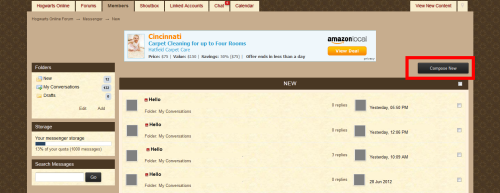
Step 3:
You must then complete the Personal Message form. We're going to start with the first field: Recipients Name. In this field you are going to enter the name of your Head of House.
If you are a little confused, the image below shows you where to put their name:
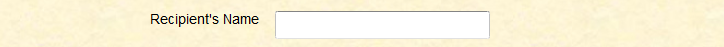
The next section you are going to fill out is Message. There are two fields to complete here, the first is Message Subject which should be a short title encompassing the reason for your message (Welcome Letter, Sorting, Validating Issues, Forum Issues, etc).

The final section is the Message Body itself. Here you relay the full details of your concern/reason for messaging to the Professor or Head of House. Be sure to be as specific and detailed as possible so that the person you're contacting can help you to the best of their abilities.
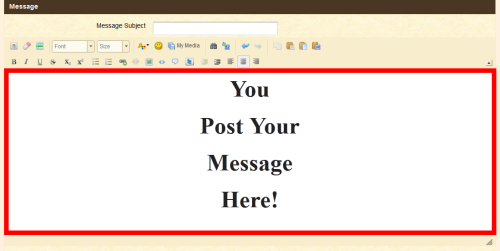
When you are finished with your message you simple click the Send Message button at the bottom of the page as shown below.
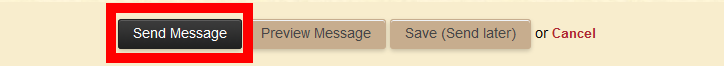
If you have any questions, please feel free to ask any a Prefect, Head of House, or Governor.
Welcome to Hogwarts Online!
We hope you enjoy your stay!



 This topic is locked
This topic is locked








