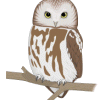I tried on 3 different browers (Firefox, Chrome and Opera) and I can't easily post on the chatroom. So I think something went wrong when people were trying to fix the site last week.
Toggle %s Hello Guest
|
Greetings & Salutations New Member! On behalf of the entire Hogwarts Online Community, I would like to warmly welcome you to our forum. To become a member, click here. Follow the instructions there in the Admissions Office to complete the registration process. Do not use the green "Create Account" button. If you have any questions throughout the registration process, please feel free to contact me via email at cclemenceau@hswcw.com. Magically,  Founder of Hogwarts Online |
|
| Welcome Guest Messages 6.0.0 © 2025 VirteQ | |

Chat Issue
#2
 Guest_Alden Broadmoor_*
Guest_Alden Broadmoor_*
Posted 26 November 2014 - 12:37 AM
I'm sorry you're having this issue, Cornflower. I spoke with Prof. Clemenceau about what happened last week, and from what he told me, those issues are probably not related to the Chat Room. Try checking to see if all of your programs are updated.
#3
 OFFLINE
OFFLINE
Posted 26 November 2014 - 10:12 AM
I would suggest to check if you have the latest version of Java Oracle: version 8 update 25. I had that problem a long time ago, didn't update Java, which refused me at the time that I could post in forums. Since then I update this program and I don't have problems. An older version of a browser should not be the problem. I am using Opera as well.
Hope this helps.
Edited by Amhlaidh Thorvind Haugen, 26 November 2014 - 10:13 AM.
#6
 Guest_Alden Broadmoor_*
Guest_Alden Broadmoor_*
Posted 27 November 2014 - 12:05 PM
Professor Clemenceau requests that support posts be formatted with the following code. If he sees it, he'll be better able to help if you still need it.
- Description of issue/error:
- URL Link of where issue/error occurred:
- Your Browser:
- Screen shot of the error/issue:
#9
 OFFLINE
OFFLINE
Posted 14 December 2014 - 01:18 PM
even though my java's up to date, the chat isn't loading for me. On either Firefox OR chrome and I checked the Chrome's setting and javascript is enabled. Even when it does load, it wouldn't let me post. But the computer acts like I do'nt have Javascript on my computer. And every time I download it it still doesn't work. I don't really want to upgrade to Windows 8.1.
Edited by Cornflower Brown, 14 December 2014 - 01:42 PM.
#10
 OFFLINE
OFFLINE
Posted 14 December 2014 - 02:43 PM
Hey, have you visited the Java website for troubleshooting?
Google this: "latest java not compatible with windows 8" and you find the information that might help you further. It could be that you have older versions of Java on your computer, that can block the latest version. Or the Office installation packet failed to install correctly.
Or it's something else. It's a webpage of Java that helps out with standard tips for solving problems with Java use. I can't give the link, because I am immediately directed to the Dutch website and that's not much of use to you.
I hope this helps.
~ Aikari
Edited by Amhlaidh Thorvind Haugen, 14 December 2014 - 02:46 PM.
- Alden Broadmoor likes this
#11
 OFFLINE
OFFLINE
Posted 14 December 2014 - 05:17 PM
Hey, have you visited the Java website for troubleshooting?
Google this: "latest java not compatible with windows 8" and you find the information that might help you further. It could be that you have older versions of Java on your computer, that can block the latest version. Or the Office installation packet failed to install correctly.
Or it's something else. It's a webpage of Java that helps out with standard tips for solving problems with Java use. I can't give the link, because I am immediately directed to the Dutch website and that's not much of use to you.
I hope this helps.
~ Aikari
Hey, have you visited the Java website for troubleshooting?
Google this: "latest java not compatible with windows 8" and you find the information that might help you further. It could be that you have older versions of Java on your computer, that can block the latest version. Or the Office installation packet failed to install correctly.
Or it's something else. It's a webpage of Java that helps out with standard tips for solving problems with Java use. I can't give the link, because I am immediately directed to the Dutch website and that's not much of use to you.
I hope this helps.
~ Aikari
tried everything-and now it says I have successfully installed it but I still can't post in the chatroom.
#12
 OFFLINE
OFFLINE
Posted 15 December 2014 - 05:26 AM
Hi Cornflower,
Hmm, I am glad it's installed successfully.
But I surmise is this, and that's knowledge for computer geeks, your computer (Windows 8.0) gives to each head program and supporting program permission to be used in a certain way, for example: to work automatically with all programs (fully), to work with certain programs (partly), to work manually, if it must start, if it must downloaded and/ or installed etc, or not at all. If a program is blocked from supporting or working with other programs, then it is very possible it will just start when you click on the shortcut icon, but shall not support another program like a browser. Via the normal settings in a program itself this cannot be resolved. I suspect it's a "permission to use program" issue in Windows itself.
I have encountered before that programs don't do what I want. I change their behaviour how I want and all works perfectly after it, just how I want it. That's what it sounds to me. I might be wrong, but what rang a bell this morning what you said: But the computer acts like I don't have Javascript on my computer.
What's also important is that Java works at administrator level and all normal users’ level on your computer (user permissions).
Check also your firewall settings, if it’s blocking Java from being used online.
I have to search up where this section is hidden in the computer, but also someone else here might recognise what I talk about and help you further with this. It might also an advise to you, to ask a computer expert in your family to have a look at yours, and flush out why it's behaving strangely (to spare the costs of having to go to a shop for this). Why after successfully installing Java still refuse to talk to any of your browsers? I suspect that your Java 'is not allowed' to cooperate with your browsers.
Or…
It’s a memory problem of your computer. And not a permission problem at all what I suspect. Computers become slower over time, due to heavier programs (updates), windows defender (updates), the firewalls (updates) etc. The C:/ becomes slowly full. With the computer are memory card delivered, that allows for old Windows XP and Vista to be 2048MB together, and with Window 7 and 8 often twice as much. But all those computers can support memory cards of a higher calibre. For example: With my Window Vista (2008 generation) was delivered two memory cards of each 1024MB, together 2048MB. Little over a year ago I changed those cards for new ones of each 2048MB, having now twice as much memory that I had first. All the slowness of my programs are good as gone, even my C:/ harddisk is using more than 2/3 of the capacity of 160GB. The lovely flashy Windows Windows Aero is put out of use. I have always used the classic version of Windows. It saves a lot on RAM Memory and Graphic Memory.
I don’t know if your computer has become slower in general over the time. It might be an idea to change the memory cards to ones of greater capacity that your computer can support still. There is a maximum given in the computer manual of your Window 8 system. You can choose for new original ones, or use good working (!) secondhand. The latter can be often gotten for a small price (to save the costs).
Another thing could help as well is running a diagnostics check on all of your hardware if it’s working properly. MS DOS got a special section for that under one of the F… functions in Windows 8.
I have also installed Adobe Flash Player. It is for security and supports the CPU when real busy.
Of more I can’t think right now. I hope one of these options will help that you can use the chat room again without problems.
Aikari Salmarinian
Edited by Amhlaidh Thorvind Haugen, 15 December 2014 - 05:31 AM.
#13
 OFFLINE
OFFLINE
Posted 15 December 2014 - 04:26 PM
except the monitor is old, but the tower is newer. I was able to talk on the chat for a couple of weeks earlier after I installed java-script oringally. But now it wouldn't let me anymore. I can't use IE since my sister in a sense uninstalled it. So whenever I try to use IE on this computer it crashes on me.
nvm it seems to be working now
Edited by Cornflower Brown, 15 December 2014 - 04:27 PM.
0 user(s) are reading this topic
0 members, 0 guests, 0 anonymous users


 This topic is locked
This topic is locked