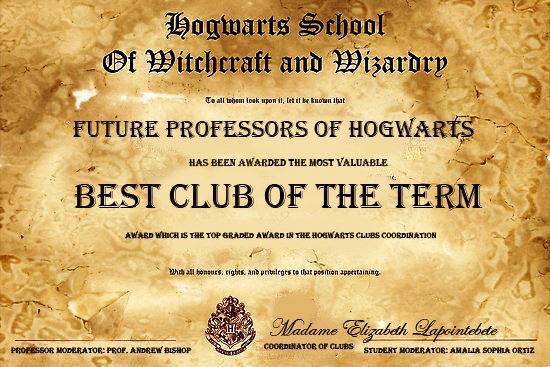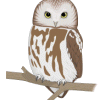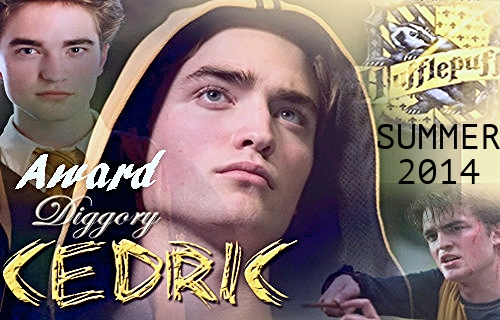- Description of issue/error: I log in but after a few minutes to half an hour (even an hour sometimes, it varies a lot) It'll log me back out again and I have to re-log in. It happens on all my accounts and I have "remember me" checked off.
- URL Link of where issue/error occurred: The entire site
- Your Browser: Chrome, I tried it on both firefox and safari and it didn't do it, so it's a just-chrome problem.
- Screen shot of the error/issue: N/A
Toggle %s Hello Guest
|
Greetings & Salutations New Member! On behalf of the entire Hogwarts Online Community, I would like to warmly welcome you to our forum. To become a member, click here. Follow the instructions there in the Admissions Office to complete the registration process. Do not use the green "Create Account" button. If you have any questions throughout the registration process, please feel free to contact me via email at cclemenceau@hswcw.com. Magically,  Founder of Hogwarts Online |
|
| Welcome Guest Messages 6.0.0 © 2025 VirteQ | |

Forum Keeps Logging Me Out
#1
 OFFLINE
OFFLINE
Posted 06 October 2014 - 06:09 PM
#4
 OFFLINE
OFFLINE
Posted 07 October 2014 - 11:02 AM
You must use "remember me" checked on. And in the private settings of your browser you can just put on 'delete all temporate data when closing the browser'. I have that on IE, Firefox, Opera and Safari and it works well for me. I am never signed out automatically. Only when I close the browsers.
Your computer needs a temporate cookie when you are signed on here and roaming and posting in the forums. That's called a session. When you close the browser, the session is over and that cookie is just deleted, if your browser has the option "delete all temporate data when closing browser and ending session". Most browsers have today a lot of different privacy settings.
But "Remember Me" must always be checked on ![]() .
.
I hope this helps.
Edited by Amhlaidh Thorvind Haugen, 07 October 2014 - 11:09 AM.
#7
 OFFLINE
OFFLINE
Posted 07 October 2014 - 03:35 PM
Didn't work ![]() I tried both what Connor and Alice suggested (I had it on the recommended setting first) but it didn't change anything. (Btw Amhlaidh, I already use remember me).
I tried both what Connor and Alice suggested (I had it on the recommended setting first) but it didn't change anything. (Btw Amhlaidh, I already use remember me).
Connor you have to click "advanced settings" at the bottom in settings to make "privacy" show up. (You could try changing your cookie settings too but like I said it didn't work for me. ![]() And Andrew said it didn't work for him either.) Do you guys think this could be a forum bug?
And Andrew said it didn't work for him either.) Do you guys think this could be a forum bug?
#8
 OFFLINE
OFFLINE
Posted 08 October 2014 - 06:20 AM
If it doesn't work on all your browsers... it could also be an operating system setting that tells your computer what to do and how to behave. That's what it sounds to me.
I have no idea what kind of laptop/desktop operating system you are using: Windows, Apple, Chrome OS etc. Or that you are using a mobile operating system. This is high technical computer knowledge. Each operating system has a list of settings that tells all programs, maps and files on your computer how to behave. This part is deeply hidden in your system and not easily reached.
For example if the setting "Internet files downloading" accepting/not accepting is set on non accepting, then your system will never allow you any download, no matter how the individual settings of the program are that you are using. If it's selected on accepting, the computer allows you basically to accept all files, unless there is a private setting in a browser that says not.
I would advise you to ask computer expert who knows the system to you are working with what is wrong. Don't think your computer is bugged or broke (I assume you have already run a virusscan), but just a operating system setting that might need to be changed.
If it was a forum bug, it would effect all users, me included. I don't have that problem.
I hope this helps. More I can't think off. ![]()
~ Aikari Salmarinian
(writer)
Edited by Amhlaidh Thorvind Haugen, 08 October 2014 - 06:29 AM.
#9
 OFFLINE
OFFLINE
Posted 08 October 2014 - 06:43 PM
The Nargels. I have had so much fun with them. I am not a tech guru. I cannot even get to the help files when I have problems. This was what happened to me. As a HO addict, I tried all kinds of things. Sacrificed chicken nuggets, pizza, burger, baby back ribs, a vegan stir fry to get online. Maybe you will find it helpful? I kept getting booted from the site with various type of messages, or while posts are saving.
Does the error message say:
Sorry, you don't have permission for that! [#10246.1]
sorry, you do not have permission to post
sorry, you are not permitted to post
sorry, not found
Sorry, we couldn't find that!! [#103139]
SQL error : banner where the box is empty
message: ... this is not an error with the forum admin, but your server?
First: Dump cookies and reboot if more than twelve hours of working.
Second: If you are using the login at the very top corner try the one below the letter.
If you are using the one below the letter try the one at the very top corner.
IE seems to like the one below the letter while FF likes the one in the corner.
Third: Check my browser tabs for *information hounds. What in the world is giving me:
'not processing, plugin, adobe, transfer page errors? Just one tab open in my browser and see if I can get in.
Fourth: Nothing seemed to work. A very kind HO pro, Asked for me to change my password.
The 'forgot password.' This only works if you can get to the email to recover your account. The process recovered, and I got in. Dumb luck? Nah, Awesome witch!
This is what client service or technical service offered as to reason and advice. (not necessary to read. I felt that there was some Bull Service.)
The client service offered replied:
1. When was the last time you rebooted your device? (Browser history cookies. Clean/dump.)
2. Is it during their back up time.
3. Heavy traffic that time of the day.
4. Security protocol (re login)
5. Websites contain ads, if you have several tabs running and various Ad agents can cause problems.*
6. Your own programs have a conflict.
The ISP technical service offered:
1. Your server/virus protection has a ban on certain sites. A 'quarantine' until the site is declared safe.
Known sites for illegal actions and spreading of viruses. I checked four servers and not one of them had HOgwarts listed.
However they did have some of the ad banners that popped up. I get WB, HP, Sony, HP games, HP costumes, magic, Harry, James, Potter, Pottery Barn, Pottery, Hogwarts, Books, writer schools those kind of banners but the location changes so the ads send me from the previous as well as current area.Content, legal, history of problems.
He asked if this was adult media and I had child proof or content restrictions. (no, no, no)
2. After several pages (5-15), attempts of data collection or push ISP 'quarantine' browser crash (you remove cookies it works for a while)
Often when reloading several tabs, they all try to take verify information. Saved information cookies. Pop-up redirects (mine are blocked) Legal obligations. International ISP protocol changes. Different connection sites (traveling).
3. * After several pages they 'quarantine' information hounds. Not HOgwarts but things we use with HOgwarts.
The reason the SQL error box is empty is due to the fact it is not a HO error, or ISP error.
It could be your protection: virus, malware, adware, pop-ups doing their jobs.
An 'information hound', is a possible risk, it is collecting/giving too much data or pushing data on to your server.
The ISP sees it tries to collect from you and the server, this creates a security quarantine or shut down.
Tech example was it could try to collect the server's output, contacts, interests, email addresses.
6 ads x 3 tabs =18 people wanting to send information this can be seen as a virus attack, creates lags.
The various ad banners and panels collect your information, the server information to send ads in your area, that fit your interest from the sites that you visit. The video ads are the worst, followed by the small gift production.
The tech loaded each address in my browser to see if he could pinpoint the problem. (Task manager, you can see if your browser gets strained. 3 tabs 1.5GB is a lot of action if you are reaching your device limit you can see how this would cause lag/volume of data used. More often I found it coming from non HO but it effected my HO on my laptop and devices. So you get an idea. I can run two movies, mporpg x 3, five messengers, vid/audio call while running two work programs and two browsers. on my laptop. It runs better with one movie, mporpg x 3 messengers x2, only audio call with work programs on two browsers with around 50 to 100 tabs open in each. It seems to be the 'wrong time of the day to run all of them, I reduce them down (named: all of it. HO research. the basics- which has no yahoo, bing, news, or HPwiki with 4 HO tabs, and things run along smoother.) Why? I dunno. It went from online interaction totals of 10 to 45GB to 3GB. (When I get SQL, nothing really helps other then wait, reboot.) [[This spring they found software issue blah blah blah court. Narlges link for more.]]
A single page and found over a dozen things running that had nothing to do with HOgwarts in the background as well as the HOgwarts page loading (mail, messages, page content, saved page). Links to external sites are noted but do not create surge/push. I had thought all the badges and siggy was slowing me down (data) he said it was not that bad, unless on a small device or slow connection my speed is like 3G link. (-His suggestion was a preference toggle that reduces visual HO data badges, banners, avatars. For those who want faster speed/on data plans.-)
A conflict between google ad and two other ad site banners they both want your attention.
(-His suggestion was a ad blocker. Open up just one tab and see if it works, add and subtract until you find the 'conflict'-)
The ferocity of their search, is a surge or push information places it to quarantine. Until someone at ISP (protection provider) checks it. Depending on the time of day, there could be someone there to quickly rule it out. If you are unfortunate to be on when no one is checking, it would take time.
My combination of HPwiki x2, HPlex, Textbook x2, HO, HO, Yahoo, Bing, image site, shop site, HO classes x 12 seemed to be my particular problem. The tech noted I tried IE, FF, Safari device, Chrome. Having Google Chrome and not using google ads, loading Yahoo or Bing it bogged down my system.
#11
 OFFLINE
OFFLINE
Posted 09 October 2014 - 01:20 AM
I'm having the same problem, also on Chrome, but it's only started doing it now that I have another account linked to this one. Before that, I didn't seem to have this problem. I'll try the suggested changes and fiddle with my other settings as well, see if I can get anything to cooperate.
#13
 OFFLINE
OFFLINE
Posted 18 October 2014 - 05:22 PM
are you trying to use multiple browsers so that you can be on more than one account simultaneously?
if so- i found that you will get kicked out of your account if Google Chrome is involved. I had to stop using Chrome as a browser for the site due to this issue.
0 user(s) are reading this topic
0 members, 0 guests, 0 anonymous users


 This topic is locked
This topic is locked